Softwares Arts Muster Farm
November 19, 2019, 9:22 AMMuster Network Rendering
Introduction
Muster is a "network rendering management" software by Virtual Vertex.
Uses in DigiPen
Muster Farm/client is deployed on all PCs in the campus. We're currently using Muster version 7, similar to US and Spain campus.
Creating an account
Send an email to helpdesk.sg@digipen.edu with the following details. UserID: Course:
- IT Dept will check with Marc Tan whether "requesting student" is allowed to use muster farm.
- Usually given to senior students who have bigger rendering projects for their course.
- A maximum instance (concurrent PC for rendering) will be imposed on account based on number of active users.
- Everyone will be given fair network rendering resources.
Connecting to Muster Console
- Click Start - Muster -> Launch Muster Console
- Dispatcher Address: muster81.sg.digipen.edu
- Port: 9681
- Enter your credentials.
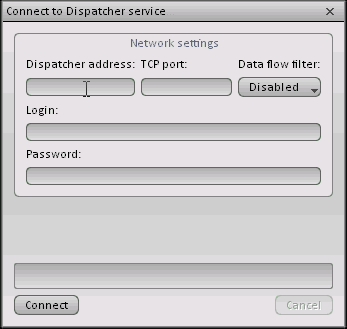
Connecting to Muster Console (Web Browser)
- You can also access the console via the UI
```https://muster81.sg.digipen.edu:9691/index.html``` * *Please note that we're still working on the SSL error.*
How to reset password for Muster account
- In muster console, click on "Actions" on the menu bar.
- Click on "Change Password"
- It's recommended to change your default password.
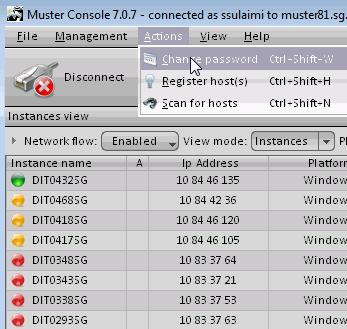
How to view muster folder
- Click Start -> Run. Type \\arthome\\muster
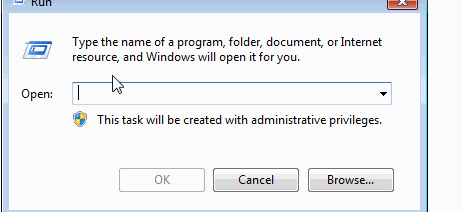
Circulars
From time to time, IT Department will communicate with active renderers and advise on best way to do network rendering. "Active users" are automatically subscribed to mailing list, e.g render_spring_2016.sg@digipen.edu. Circulars that were sent out before will be archive in this documentation for future render users.
Circular 001 (Sent 2016-03-24 16:21)
Hello all,This will be first circular for muster renderers. I'd like to highlight the following important points. Please adhere, thank you.
Maximum Instance. I originally intent to set a "fixed" value of Maximum instance for each user, but it looks like everyone is well-behaved at setting a reasonable value of their own maximum instance. A good value would be 20-30. If lesser people are rendering, you may set it higher. Please observe situation.
Multiple Queued Jobs If you're submitting multiple jobs, please lower your maximum instance. Otherwise, you might end up monopolising the network farm resource. (E.g, if you're having 3 jobs in queue, with 30 Maximum Instance configured for each, means you'll have a total of 90 Maximum Instances". That will deprive others of the rendering resources. Set it at 10 each instead.)
Cleanup muster folder. In recent days, the school network drives have seen high utilisation. This is due to the muster farm folder usage.
Once your job is complete, please offload your generated data in the arthome muster folder "RenderOutput", to a portable hard-disk drive or your local PC hard-disk. Try and keep your arthome folder below 40Gb per user.
muster/users/bfa2015fall.sg$ - Current status of bfa2015fall muster folder 29Gb ./Yuxin 14Gb ./Marisa_oh 229Gb ./Daryl lee wenjie (Daryl, please offload) 42Gb ./Choong Ying Jie 12Gb ./Faizal 676Mb ./Clement Lee Haoyu 7.8Gb ./WongJunRendaryl 6.9Gb ./Tee_wenjie 860Mb ./XiaoXuan 15Gb ./Huiyee_tham 3.9Gb ./Joel_lam
Thank you, will end email here. If you have any feedback, suggestions you can call us at 6577-1945 or send an email to helpdesk.sg@digipen.edu
Circular 002
Hello all,I'm sensing "dissatisfactions" and "frustrations" among renderers.
There are several jobs submitted that do not have the correct parameters. This consequently resulted in instances being overcrowded onto that job. It also means other renderers do not have instances to render their job.
I have updated the parameter of these jobs and left a note. I advise everyone to take heed of the notes below. Thanks.
-------[Notes]-------- When submitting jobs, please ensure the following crucial values. Failure to abide may cause problem for other renderers.
Under General Engine must be set to - 3DS Max 2016.
Under Multiframe options Packet Size: 1 (Always set to 1)
Best Explaination of Packet Size. This value represents how many frames a single instance/PC will attempt to render. If the packet size is set to 4, that means 1 instance/computer will attempt to render 4 frames. Rendering 4 frames will take longer time than rendering 1 frame. If the rendering instance/PC were rendering and get interrupted at 3/4, it will consider all 4 frames as failed to render and attempt to re-render again all 4 frames on another instances/PC. Thus the longer rendering time.
Maximum Instance: 10 (Again, you may set higher depending on situations, e.g lesser people rendering)
I hope this information helps.
Thank you.
Circular 003
Hello all,
Due to network disk space constraint, we will be archiving bfa2015fall.sg muster folder by this evening 6th June 2016 5pm.
"//arthome/Muster/users/bfa2015fall.sg" will be available until 5pm today.
You may do all necessary backup before the above-mentioned cutoff time. As our intention is to free up the network drive space, please do not backup your muster data to another network location, e.g home drive. Instead, please back them up to an offline-media, e.g portable hard-disk.
Should you miss the cutoff time, you will still be able to retrieve your files. Send me an email, and I'll reactivate the archive via your home drive.
675M ./Clement Lee Haoyu 89G ./Daryl lee wenjie 3.2G ./Tee_wenjie 3.1G ./Huiyee_tham 9.4G ./Choong Ying Jie 17G ./Faizal 33G ./Yuxin 23G ./Marisa_oh 0 ./Joel_lam 0 ./WongJunRendaryl 7.1G ./XiaoXuan 35G ./TngRenQi 19G ./Yvonne 16G ./Samantha 9.7G ./YuPing 262G Total Summary
Circular 004 - How read muster error logs ?
Hello Muster Renderers,Some of you may encounter errors on your job but do not know how to fix the issues.
It’s important that you’ll be able to fix it so as to not cause bottleneck on your job queue, affecting other people who are also rendering.
The following are steps on how to interpret the error message.
Pay extra attention to the muster log view and look for error message such as below
“Chunk 3 belonging to job CM(2081) processed by host DIT0349SG reported the following error: Exit code 3 differs from expected codes(0)”
CM = Job Name (If this is the job you submitted, pay extra attention to it) (2081) = Job ID host DIT0349SG = the computer/node that is rendering the faulty frame.
To view a more detailed error log, do the following steps.
Click Start -> Run
Type \arthome\Muster\MusterLogs
look for the log file pertaining to above error line. Ideally you should sort the files by clicking on “Date Modified” column, latest files to be on top.
Look for the file that has DIT0349SG and job name.
You can use the file explorer “Search bar” on top right and look for “DIT0349SG”
Once you have the file, right-click on the file and click on “Edit with Notepad++”
You may see some rather cryptic message with many NUL characters.
To remove the NUL characters, in Notepad++, press CTRL + H and fill in the following Find what: \x00 Replace with:
Search Mode: Regular Expression Click on “Replace All”, and it should reveal the error message.
Apologise if my above instructions are not very clear. Please call me (6577-1947) if you need me to show you demonstration.
If you somehow figure out how to read the error logs, pass the message to your rendering friends.
Hope this helps.
*Recommend all muster render farm users to read past circular messages in here. http://it-faq.sg.digipen.edu/softwares/muster/muster.html
-Saiful
Additional Information
- There are more information in the inside wiki. [https://inside.digipen.edu/main/ITFAQ:Muster_Rendering]