Network Drives Course Drive
November 19, 2019, 9:22 AMCourse Drive
Source directly from: [https://inside.digipen.edu/main/ITFAQ:Course_Folders]
The Courses Folders are found within the “Courses” on the “Data” server which is normally automatically map to drive letter N:. Within this share are “Year+Semester” folders and in each of those are individual course folders which are created only upon the instructors request. The course folders are also accessible remotely by staff and faculty per [ITFAQ:Staff Remote Login].
How do students access network drives ?
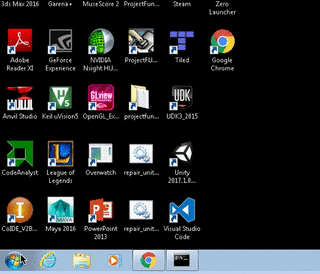
Special Folder Properties
Within each course folder are a number of folders with special properties:
- The Assets folder is readable by all students enrolled in the class and writeable to the instructor(s).
- The Shared_Assets folder is similar to the assets folder but the contents of the folder is shared between all years and subsections of a particular Subject+Level of course. For example, the contents of this folder for “CS100” sections -a, -b, and -c for all semesters and years will be the same.
- The Public folder is readable and writeable by all enrolled students and the instructor(s).
- The Submit folder contains one sub folder for each student enrolled in the course. These sub folders are readable by the instructor(s) and writeable by only the student who the folder is named after.
- The Returned folder is similar to the Submit folder except that the instructor can write to the students folders and the students can only read from their own folder.
- Finally, instructors can create new folders within their course folder as they see fit however students will not be able to write to such folders.
Folder Structure
The Folder structure looks like this:
- YearSemester(-Optional_Description)
- FullCourseName
- Assets
- Public
- Returned
- student
- student
- Submit
- student
- student
- Shared_Assets -> ../../Shared_Assets/$Subject$Level
- FullCourseName
- Shared_Assets
- $Subject$Level